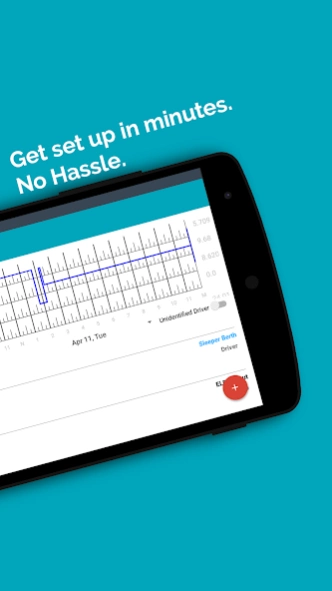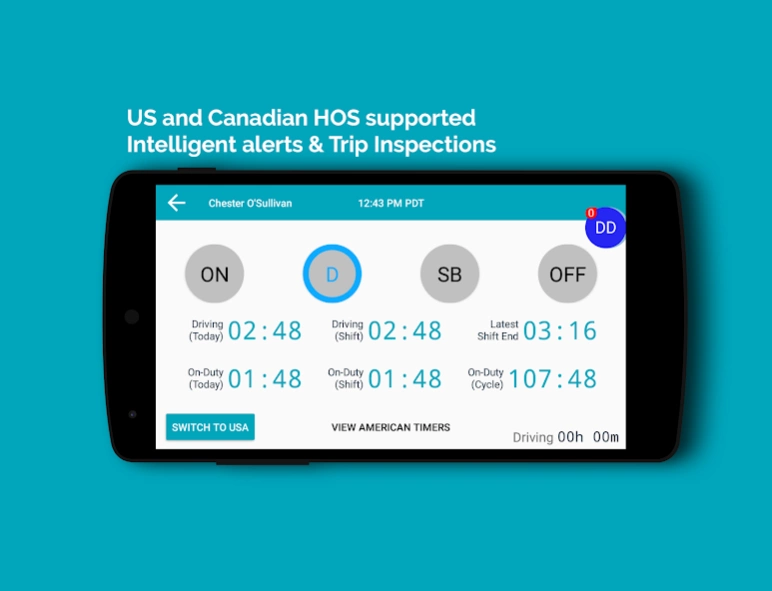Switchboard Certified ELD HOS 2.0.31
Free Version
Publisher Description
Switchboard Certified ELD HOS - Switchboard is an ELD that manages your hours-of-service and compliance.
Stay ELD mandate compliant with Switchboard's Electronic Logging/Elog/ELD app available for drivers and their smartphones and tablets.
No Monthly Fee For Owner Operators and Small Fleets
Our simple solution provides the following features free of charge:
- Hours of Service Compliance
- Automatic electric log recording
- Prepare DVIRs (Digital Vehicle Inspection Records)
- Driving timers
For our larger fleets, we provide advanced unified features that work with the ELD app such as
- Automated IFTA reporting
- Diagnostics report
- Smart Dashcams
- Asset Tracking and Temperature Monitoring
- Driver Analytics
We take compliance seriously, which is why you can have faith in our FMCSA certified ELD and soon to be Canadian ELD Mandate 3rd party certified.
We have your back with the best in class 24/7 customer support, so you can focus on your operations without worrying about any ELD issues.
About Switchboard Certified ELD HOS
Switchboard Certified ELD HOS is a free app for Android published in the Office Suites & Tools list of apps, part of Business.
The company that develops Switchboard Certified ELD HOS is Switchboard Inc.. The latest version released by its developer is 2.0.31.
To install Switchboard Certified ELD HOS on your Android device, just click the green Continue To App button above to start the installation process. The app is listed on our website since 2024-04-20 and was downloaded 1 times. We have already checked if the download link is safe, however for your own protection we recommend that you scan the downloaded app with your antivirus. Your antivirus may detect the Switchboard Certified ELD HOS as malware as malware if the download link to com.onswitchboard.eld is broken.
How to install Switchboard Certified ELD HOS on your Android device:
- Click on the Continue To App button on our website. This will redirect you to Google Play.
- Once the Switchboard Certified ELD HOS is shown in the Google Play listing of your Android device, you can start its download and installation. Tap on the Install button located below the search bar and to the right of the app icon.
- A pop-up window with the permissions required by Switchboard Certified ELD HOS will be shown. Click on Accept to continue the process.
- Switchboard Certified ELD HOS will be downloaded onto your device, displaying a progress. Once the download completes, the installation will start and you'll get a notification after the installation is finished.